Televisions are the essential appliances in a house, and deciding which one to purchase isn’t an easy job since there are numerous factors to consider before deciding on the model to purchase.
One of the factors you should take into consideration is the size of the television. While the 32-inch television could be too small for your needs and a 55-inch television could be too large while a 43-inch television hits the perfect size.
India offers a wide range of choices for TV features. It can be challenging to pick a suitable 43 inch Smart TV. We have a list of India’s top 43-inch smart televisions to help you choose the best TV at home.
Our Top Picks Best 43 Inch Smart TV

Sony BRAVIA 2 Series 43 inches 4K Ultra HD Smart LED Google TV
+ 60 Hz refresh rate
+ Google TV platform
+ Dolby Audio sound quality
+ 3 HDMI and 1 USB
+ MotionFlow XR 100 technology
+ HDR10/HLG compatibility
+ Built-in Chromecast
+ Apple Airplay and Alexa
+ 1-year brand warranty

LG 43 inches 4K Ultra HD Smart LED TV
+ 60 Hz refresh rate
+ WebOS Smart TV platform
+ AI Sound with surround
+ 3 HDMI and 2 USB ports
+ α5 AI Processor 4K Gen6
+ HDR10 and Filmmaker Mode
+ Bluetooth 5.0 connectivity
+ Unlimited OTT app support
+ 1-year LG India warranty

Samsung 43 inches Crystal 4K Series Ultra HD Smart LED TV
+ LED screen technology
+ 50 Hz refresh rate
+ HDR10+ compatibility
+ Wide 178-degree viewing angle
+ Realistic 3D sound audio
+ Unlimited OTT app support
+ Contrast Enhancer feature
+ Multiple HDMI connectivity
+ Sleek and modern design
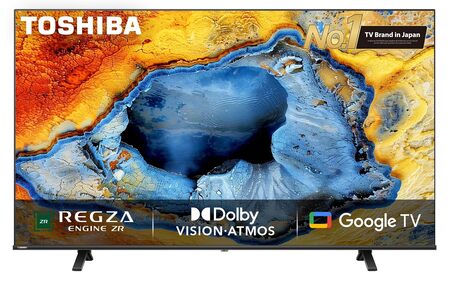
TOSHIBA 43 inches 4K Ultra HD Smart LED Google TV
+ 60 Hz refresh rate
+ Dolby Vision display support
+ Dolby Atmos sound technology
+ 24W audio output
+ Google TV with Assistant
+ VRR and ALLM gaming modes
+ Multiple HDMI and USB ports
+ Wide 178-degree viewing angle
+ 1-year Toshiba warranty

MI 43 inches A Series Full HD Smart Google LED TV
+ 60 Hz refresh rate
+ Dolby Audio and DTS-HD
+ Dual-band Wi-Fi connectivity
+ Built-in Chromecast feature
+ HDR10 with vivid colors
+ Auto Low Latency Mode (ALLM)
+ Google TV with Assistant
+ 20W speaker output
+ 1-year comprehensive warranty

Xiaomi 43 inches X Series 4K LED Smart Google TV
+ 60 Hz refresh rate
+ Dolby Vision and HDR10
+ 30W Dolby Audio sound
+ Reality Flow MEMC technology
+ Google TV with Assistant
+ Dual-band Wi-Fi connectivity
+ ALLM for smooth gaming
+ 3 HDMI and 2 USB ports
+ 1-year comprehensive warranty

Acer 43 inches 4K Ultra HD Smart QLED Google TV
+ Dual Band Wi-Fi and Bluetooth
+ High Fidelity Speakers with Dolby Atmos
+ Google TV with Built-in Chromecast
+ Voice-Enabled Smart Remote
+ Multiple HDMI and USB Ports
+ Wide Viewing Angle
+ Blue Light Reduction

VW 109 43 inches Linux Series Full HD Smart LED TV
+ 60 Hertz Refresh Rate
+ Wide 178-degree Viewing Angle
+ 3 HDMI Ports + 2 USB Ports
+ Optical Output for Sound
+ Built-in Wi-Fi and LAN (Ethernet)
+ Powerful 20-Watt Stereo Sound
+ Smart TV with Miracast

TCL 43 inches 4K Ultra HD Smart LED Google TV
+ QLED Pro display technology
+ Dolby Vision and HDR10+
+ 30W Dolby Atmos sound
+ Hands-free voice control
+ MEMC for smooth motion
+ Built-in Google TV platform
+ Mobile-to-TV mirroring feature
+ Slim and modern design
+ 2-year manufacturer warranty

iFFALCON 43 inches 4K Ultra HD Smart LED Google TV
+ 60 Hertz Refresh Rate
+ Multiple HDMI and USB Ports
+ Immersive 24-Watt Dolby Audio
+ 4K Google TV with Built-in Wi-Fi
+ Screen Mirroring Capability
+ Powerful 2GB RAM and 16GB ROM
+ 64-bit Quad-Core Processor
Tips to Purchase the Smart TV
- You must know where you wish to place your TV, and ensure that you have power, cable connections.
- Beware of fireplaces and other heating sources that can damage your TV.
- If you’re mounting your wall-mounted smart TV, think about going up in size as the TV on the wall and distance from your seating space.
- Verify that the TV is compatible with your preferred streaming service before purchasing.
- Although smart TVs can stream various content. Ensure the TV has HDMI ports to connect any device with an HDMI connection to your TV.
- Take note of the sound quality of your smart television and determine if it’s time to get an additional speaker or a soundbar.
- You’ll have to create an account to control and manage features, apps and updates. When you first set up, you must be familiar with the steps to search, select and install applications and adjust the settings for your model.
- It is also possible to install additional devices, including media players, game consoles, etc.
- Once you’ve established the basic settings, you can fine-tune your experience by altering the brightness, color and the menu’s appearance and then explore the features that make your smart TV unique.
43 Inches Smart TV Review
1. Sony BRAVIA 2 Series 43 inches 4K Ultra HD Smart LED Google TV

Key Feature:
- 4K Ultra HD resolution
- 60 Hz refresh rate
- Google TV platform
- Dolby Audio sound quality
- 3 HDMI and 1 USB
- MotionFlow XR 100 technology
- HDR10/HLG compatibility
- Built-in Chromecast
- Apple Airplay and Alexa
- 1-year brand warranty
Product Description:
The Sony BRAVIA 2 Series 43-inch 4K Ultra HD Smart LED Google TV delivers a premium entertainment experience. With 4K resolution and HDR10/HLG compatibility, every detail on the screen is vivid and lifelike. The 60 Hz refresh rate ensures smooth action, whether watching movies or gaming.
This TV is packed with smart features. Google TV provides seamless streaming with Watchlist and Google Assistant integration. It also supports Apple Airplay, Homekit, Alexa, and Chromecast, giving you versatile options to control and cast content from different devices.
The 20W Dolby Audio with Open Baffle speakers fills your room with clear sound. With 3 HDMI and 1 USB port, you can easily connect gaming consoles, Blu-ray players, or USB drives. Its sleek design and advanced features make it an excellent addition to any modern home.
Pros
- Crystal-clear 4K visuals
- Google TV smart platform
- Dolby Audio immersive sound
- Supports gaming features
- Multiple device connectivity
- HDR10 enhances brightness
Cons
- Limited USB ports
- No Bluetooth for audio
2. LG 43 inches 4K Ultra HD Smart LED TV

Key Feature:
- 4K Ultra HD display
- 60 Hz refresh rate
- WebOS Smart TV platform
- AI Sound with surround
- 3 HDMI and 2 USB ports
- α5 AI Processor 4K Gen6
- HDR10 and Filmmaker Mode
- Bluetooth 5.0 connectivity
- Unlimited OTT app support
- 1-year LG India warranty
Description:
The LG 43-inch 4K Ultra HD Smart LED TV combines stunning visuals with smart technology. Its 4K Ultra HD resolution offers sharp, vibrant images with enhanced clarity. The 60 Hz refresh rate ensures smooth visuals, ideal for watching movies and shows.
Powered by the α5 AI Processor 4K Gen6, this TV delivers faster performance and AI-enhanced picture quality. The WebOS platform gives access to numerous OTT apps like Netflix, Disney+ Hotstar, and Prime Video. Features like Game Optimizer and Filmmaker Mode cater to gamers and movie lovers alike.
The audio system includes 20W speakers with AI Sound and Virtual Surround 5.1 for an immersive experience. With 3 HDMI and 2 USB ports, you can easily connect your devices. Its slim design fits modern homes, offering both style and function.
Pros
- Stunning 4K visuals
- AI-enhanced sound system
- Smooth app performance
- Extensive OTT app library
- Bluetooth and Wi-Fi support
- Game and movie modes
Cons
- Limited internal storage
- No Dolby Vision support
3. Samsung 43 inches Crystal 4K Series Ultra HD Smart LED TV

Key Feature:
- 43-inch 4K display
- LED screen technology
- 50 Hz refresh rate
- HDR10+ compatibility
- Wide 178-degree viewing angle
- Realistic 3D sound audio
- Unlimited OTT app support
- Contrast Enhancer feature
- Multiple HDMI connectivity
- Sleek and modern design
Product Description:
Discover the world of immersive entertainment with the Samsung 43-inch 4K Ultra HD Smart LED TV. This TV offers a stunning 4K Ultra HD resolution, which means you can enjoy incredibly sharp and clear visuals with vivid colors. The 178-degree wide viewing angle ensures that everyone in the room has a great view.
With high dynamic range (HDR) support and a contrast enhancer, your content comes to life with deeper blacks and brighter whites. The TV runs on the Tizen operating system, offering a user-friendly interface for seamless navigation.
In addition to its impressive visuals, the TV delivers crisp and clear sound with its 20W audio output. The built-in streaming apps, including Netflix, YouTube, Prime Video, Apple TV, and Disney+ Hotstar, offer a wide range of content choices.
Pros
- Stunning 4K visuals
- HDR10+ enhanced colors
- Immersive 3D sound quality
- Wide viewing angles
- Unlimited app streaming
- Easy HDMI connectivity
Cons
- 50 Hz refresh rate
- Limited advanced gaming features
4. TOSHIBA 43 inches 4K Ultra HD Smart LED Google TV
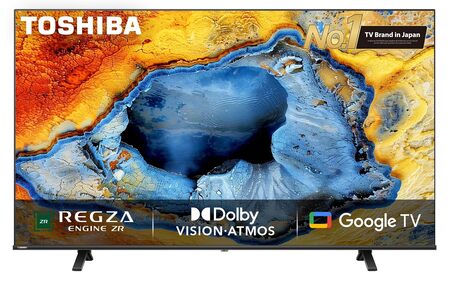
Key Feature:
- 4K Ultra HD resolution
- 60 Hz refresh rate
- Dolby Vision display support
- Dolby Atmos sound technology
- 24W audio output
- Google TV with Assistant
- VRR and ALLM gaming modes
- Multiple HDMI and USB ports
- Wide 178-degree viewing angle
- 1-year Toshiba warranty
Product Description:
The Toshiba 43-inch C350NP Series 4K Ultra HD Smart LED Google TV delivers brilliant visuals and intelligent features. Its 4K resolution paired with Dolby Vision and HDR10 creates a cinema-like viewing experience. The 178-degree wide viewing angle ensures excellent clarity from any seat.
The 24W Dolby Atmos audio output provides immersive sound, enhanced with various modes like Theatre, Sports, and Music. The built-in Google TV platform supports apps like Netflix, Prime Video, and YouTube, offering endless entertainment. With Chromecast, Miracast, and AirPlay, streaming from your device is seamless.
This TV is perfect for gamers with VRR and ALLM modes, ensuring smooth and responsive gameplay. Connectivity is easy with 3 HDMI ports, 2 USB ports, and built-in Bluetooth. Its sleek design, coupled with advanced features, makes it an excellent choice for modern homes.
Pros
- Stunning 4K picture quality
- Immersive Dolby Atmos sound
- Google TV with voice control
- Multiple screen mirroring options
- Gaming-friendly features
- Easy device connectivity
Cons
- No HDMI 2.1 support
- Limited advanced gaming features
5. MI 43 inches A Series Full HD Smart Google LED TV

Key Feature:
- Full HD resolution screen
- 60 Hz refresh rate
- Dolby Audio and DTS-HD
- Dual-band Wi-Fi connectivity
- Built-in Chromecast feature
- HDR10 with vivid colors
- Auto Low Latency Mode (ALLM)
- Google TV with Assistant
- 20W speaker output
- 1-year comprehensive warranty
Product Description:
The MI 43-inch A Series Full HD Smart Google LED TV offers an excellent mix of quality and affordability. With a Full HD resolution and HDR10, it delivers crisp, vibrant visuals for your entertainment needs. The Vivid Picture Engine enhances color and contrast, ensuring immersive viewing.
Smart features like Google TV provide access to a wide range of apps, including Netflix, Prime Video, and YouTube. Built-in Chromecast and Google Assistant make it easy to stream and control the TV using voice commands. Dual-band Wi-Fi and Bluetooth 5.0 ensure smooth connectivity with your devices.
This TV delivers 20W audio output, enriched with Dolby Audio and DTS Virtual: X for clear and immersive sound. With 2 HDMI and USB ports, it’s easy to connect gaming consoles or storage devices. Its sleek design and practical features make it perfect for modern homes.
Pros
- Crisp Full HD resolution
- Dolby Audio sound quality
- Wide app support
- Built-in Chromecast feature
- ALLM for gaming ease
- Easy device connectivity
Cons
- No 4K resolution
- Limited HDMI ports
- Basic refresh rate
6. Xiaomi 43 inches X Series 4K LED Smart Google TV

Key Feature:
- 4K Ultra HD resolution
- 60 Hz refresh rate
- Dolby Vision and HDR10
- 30W Dolby Audio sound
- Reality Flow MEMC technology
- Google TV with Assistant
- Dual-band Wi-Fi connectivity
- ALLM for smooth gaming
- 3 HDMI and 2 USB ports
- 1-year comprehensive warranty
Product Description:
The Xiaomi 43-inch X Series 4K LED Smart Google TV offers an advanced viewing experience with cutting-edge technology. Its 4K Ultra HD resolution and Dolby Vision deliver sharp and lifelike visuals. The HDR10 and HLG features enhance color and contrast, making every scene immersive.
With Google TV, you can access a wide range of apps like Netflix, Prime Video, and Disney+ Hotstar. The built-in Google Assistant makes it easy to search and control the TV using your voice. The Reality Flow MEMC technology ensures smooth motion, perfect for action-packed movies and sports.
The TV delivers powerful 30W sound with Dolby Audio, DTS-X, and DTS Virtual: X for a theater-like experience. Connectivity is simple with 3 HDMI ports, 2 USB ports, and Bluetooth 5.0. Its sleek design, vivid display, and smart features make it a great addition to any home.
Pros
- Stunning 4K picture quality
- Immersive Dolby Vision support
- Smooth motion with MEMC
- Powerful 30W audio output
- Easy app and voice control
- Gaming-friendly ALLM feature
Cons
- Limited internal storage
7. Acer 43 inches 4K Ultra HD Smart QLED Google TV

Key Feature:
- 4K Ultra HD QLED Display
- Dual Band Wi-Fi and Bluetooth
- High Fidelity Speakers with Dolby Atmos
- Google TV with Built-in Chromecast
- Voice-Enabled Smart Remote
- Multiple HDMI and USB Ports
- Wide Viewing Angle
- HDR10 with HLG
- Intelligent Frame Stabilization Engine
- Blue Light Reduction
Product Description
The Acer 43 inches V Series 4K Ultra HD Smart QLED Google TV is a remarkable addition to your entertainment setup. With its 4K Ultra HD QLED display, it offers a breathtaking visual experience with vibrant colors and crisp details. The wide viewing angle ensures that you get a clear view from virtually any position in the room.
Connectivity is a breeze with dual-band Wi-Fi and Bluetooth, allowing you to stay connected seamlessly. With multiple HDMI and USB ports, you can connect your personal computer, laptop, set-top box, Blu-ray player, speakers, or gaming console with ease.
The high-fidelity speakers with Dolby Atmos support offer immersive sound quality. You can choose from five sound modes to suit your preferences. The TV runs on Google TV, providing access to a wide range of content. With built-in Chromecast and a voice-enabled smart remote, you can easily navigate and find your favorite shows and movies.
Pros
- Stunning QLED display with vibrant colors.
- Wide viewing angle for a clear view.
- Google TV for a world of content.
- Convenient voice-enabled remote.
- Blue light reduction for eye comfort.
Cons
- Limited HDMI ports for extensive connectivity.
8. VW 109 43 inches Linux Series Full HD Smart LED TV

Key Feature:
- Full HD Resolution
- 60 Hertz Refresh Rate
- Wide 178-degree Viewing Angle
- 3 HDMI Ports
- 2 USB Ports
- Optical Output for Sound
- Built-in Wi-Fi and LAN (Ethernet)
- Powerful 20-Watt Stereo Sound
- Smart TV with Miracast
- A+ Grade Frameless Display Panel
Product Description:
The VW 109 cm (43 inches) Linux Series Frameless Full HD Smart LED TV is a perfect blend of stunning visuals and immersive sound, making your entertainment experience top-notch. With its Full HD resolution and a 60 Hertz refresh rate, you’ll enjoy crisp, clear images with smooth motion. The wide 178-degree viewing angle ensures that everyone in the room has a great view.
Connectivity is a breeze with 3 HDMI ports and 2 USB ports, allowing you to hook up your favorite devices, from gaming consoles to hard drives. The optical output lets you connect high-end soundbars for a cinematic audio experience.
This Smart TV comes with a Quad-core processor, running on Linux OS, and supports popular apps like Prime Video, YouTube, and more. Its A+ Grade Frameless Panel with IPE technology delivers true-to-life colors, and the built-in stereo sound system with 5 sound modes ensures rich audio.
Pros
- High-resolution display for clear visuals.
- Versatile connectivity options.
- Wide viewing angle for a great experience.
- Frameless, modern design.
Cons
- Limited sound output for larger rooms.
9. TCL 43 inches 4K Ultra HD Smart LED Google TV

Key Feature:
- 4K Ultra HD resolution
- QLED Pro display technology
- Dolby Vision and HDR10+
- 30W Dolby Atmos sound
- Hands-free voice control
- MEMC for smooth motion
- Built-in Google TV platform
- Mobile-to-TV mirroring feature
- Slim and modern design
- 2-year manufacturer warranty
Product Description:
The TCL 43-inch 4K Ultra HD Smart QLED Google TV is designed to redefine your entertainment experience. With its QLED Pro display and 4K resolution, it delivers vibrant colors and crisp detail, enhanced by Dolby Vision and HDR10+ technology. The slim and uni-body design ensures it fits beautifully into any room.
The TV is packed with smart features like Google TV, hands-free voice control, and mobile-to-TV mirroring. You can stream apps like Netflix, Prime Video, and YouTube effortlessly. Its MEMC technology offers smooth motion for action scenes and sports.
Sound is immersive with the 30W Dolby Atmos and DTS Virtual:X audio system. Connectivity is easy with 3 HDMI ports, 1 USB port, Bluetooth, and Wi-Fi. With the AiPQ Pro Processor and eye care technology, the TCL QLED TV combines innovation with style for an unbeatable viewing experience.
Pros
- Stunning QLED picture quality
- Hands-free voice control
- Dolby Atmos immersive sound
- Smooth visuals with MEMC
- Multiple streaming options
- Slim and sleek design
Cons
- Only 1 USB port
- 60 Hz refresh rate
- No HDMI 2.1 support
10. iFFALCON 43 inches 4K Ultra HD Smart LED Google TV

Key Feature:
- Crisp 4K Ultra HD Resolution
- 60 Hertz Refresh Rate
- Multiple HDMI and USB Ports
- Immersive 24-Watt Dolby Audio
- 4K Google TV with Built-in Wi-Fi
- Screen Mirroring Capability
- Powerful 2GB RAM and 16GB ROM
- 64-bit Quad-Core Processor
- A+ Grade Panel with Wide Viewing Angle
- Edgeless Design with Dynamic Color Enhancement
Product Description:
The iFFALCON 108 cm (43 inches) 4K Ultra HD Smart LED Google TV brings an exquisite entertainment experience into your home. Boasting a 4K Ultra HD resolution and a 60 Hertz refresh rate, it delivers breathtakingly crisp visuals with smooth motion. With 3 HDMI ports and 1 USB port, you can seamlessly connect your set-top box, gaming console, and other devices.
The TV’s sound system is equally impressive, providing 24 Watts of Dolby Audio, making your movies and shows come to life with immersive sound quality. The Smart TV features 4K Google TV with in-built Wi-Fi, ensuring you have access to streaming services like Netflix, Prime Video, and Disney+Hotstar. The screen mirroring option lets you display content from your mobile devices on the big screen.
This TV is powered by a 64-bit quad-core processor, 2GB of RAM, and 16GB of ROM, ensuring smooth and responsive performance. Its A+ Grade panel offers a wide 178-degree viewing angle, and the TV’s AI Picture Engine 2.0, HDR 10, and 4K upscaling provide incredible picture quality. Dynamic Color Enhancement and Micro Dimming Technology further enhance the visual experience. The edgeless design adds a touch of elegance to your living space.
Pros
- Outstanding 4K Ultra HD visuals.
- Immersive Dolby Audio sound.
- Fast and responsive performance.
Cons
- Not found.
Frequently Asked Questions
Q. How should you select the best 32-Inch Smart TV?
Before deciding on a smart TV, there are seven key factors to consider when shopping
- Cost
- Size
- Resolution
- HDR
- Refresh rates
- Integrations
- Apps
Q. Which is the most trusted name in smart televisions?
The highest-rated Smart TV that is rated the highest by users is Samsung TV. It has stunning picture quality as well as a broad range of options, such as compatibility with HDR and resolutions up to 4K. Also, it has an integrated Amazon Alexa, the voice-activated assistant.
Q. What Refresh Rate should a Smart TV’s need?
Minimum smart TVs display 60Hz refresh rates is best for watching Tv. This measure refers to how often the image is reset every second. The more frequently it refreshes, the sharper the image and the less blur you’ll see.



